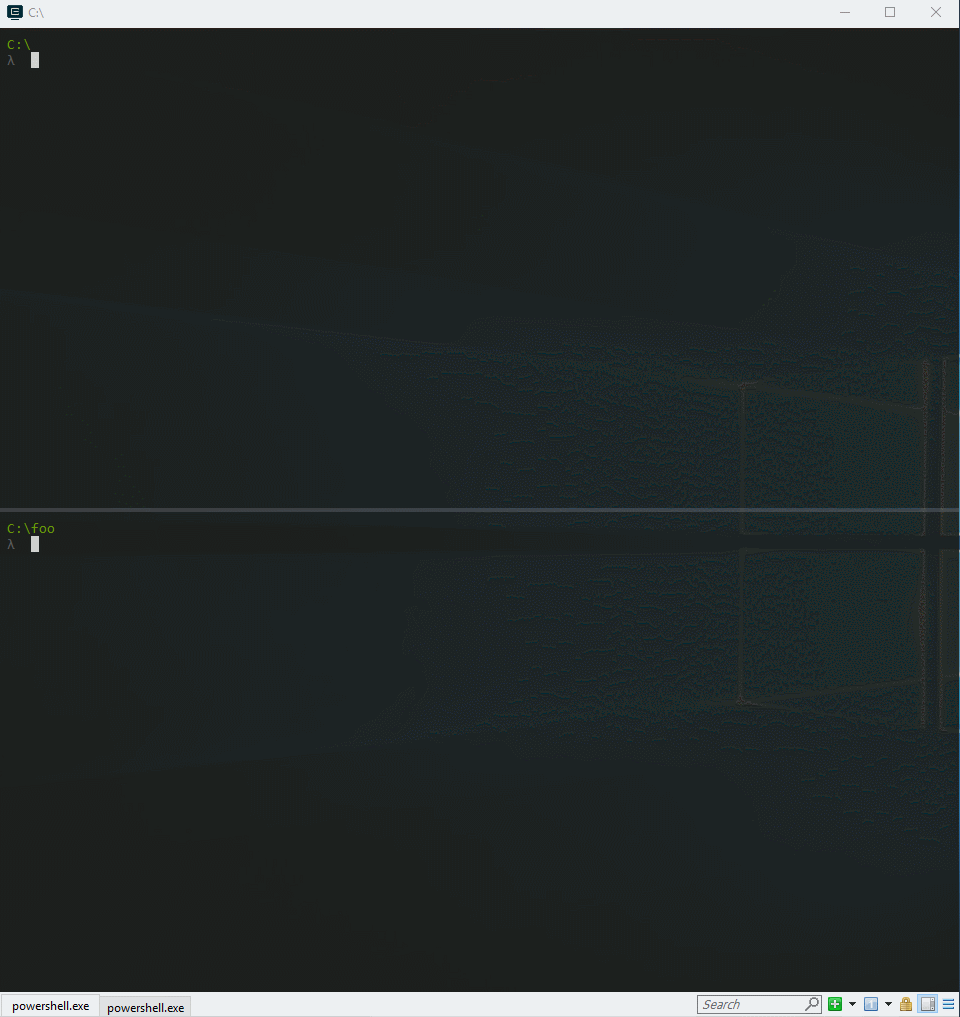Things I've learnt
Mapping folder host to container.
In this example I will map a directory c:\foo from my host machine to c:\bar on the target container. Notice that I can read/write files in that directory from both the host and the container.
Host Machine
cd c:\
mkdir foo
docker run -it -v c:\foo:c:\bar microsoft/windowsservercore
Windows Container
cd c:\bar
echo helloworld >> myfile.txt
type myfile.txt
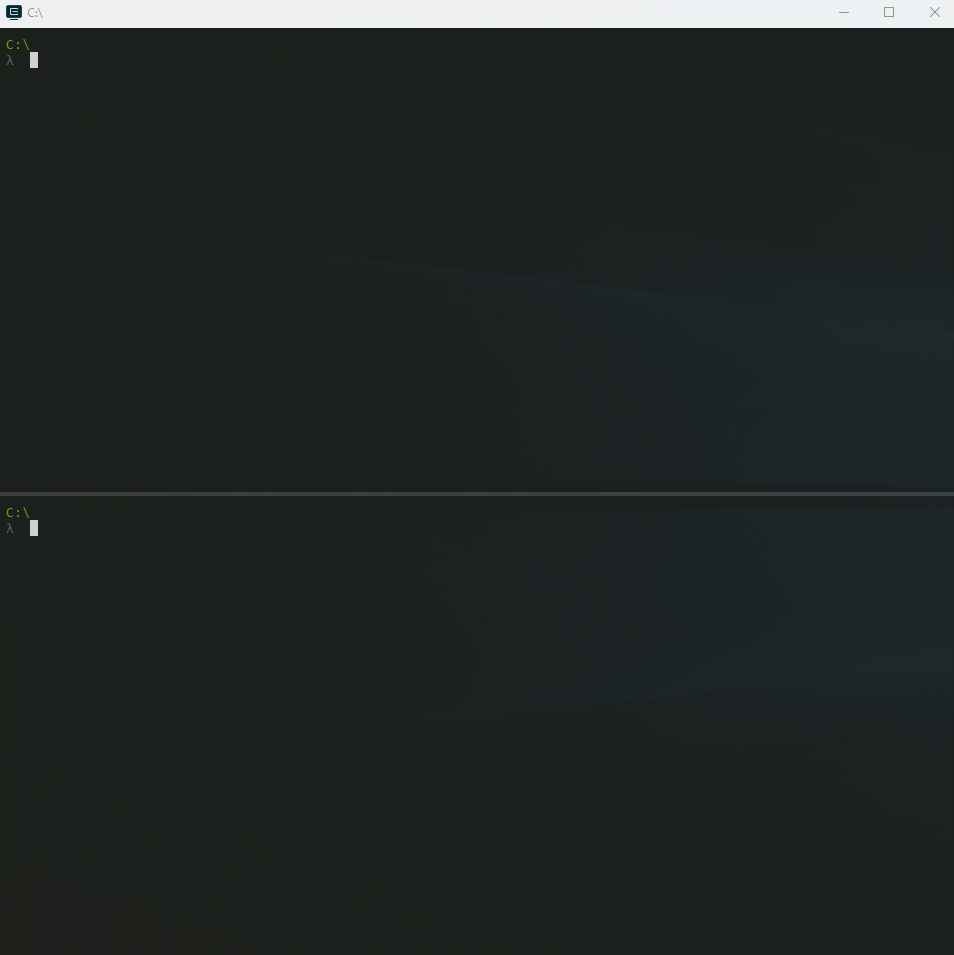
Mapping a volume host to container
In this example I will be mapping a volume that I will create named myvolume by running docker volume create myvolume. This will create a volume that is mounted on my local disk at c:\ProgramData\Docker\volumes\myvolume\_data which is found by inspecting the volume created by running docker volume inspect myvolume.
Host
cd c:\
docker volume ls
docker volume create myvolume
docker volume ls
docker volume inspect myvolume
docker volume inspect myvolume
[
{
"CreatedAt": "2017-11-03T19:07:05+11:00",
"Driver": "local",
"Labels": {},
"Mountpoint": "C:\\ProgramData\\Docker\\volumes\\myvolume\\_data",
"Name": "myvolume",
"Options": {},
"Scope": "local"
}
]
Host
docker run -it -v myvolume:c:\foobar microsoft/windowsservercore
Container
cd foobar
dir foobar
echo helloworld >> myfile.txt
type myfile.txt
Host
cd c:\ProgramData\Docker\volumes\myvolume\_data
dir
type myfile.txt