Recently attempted to implement Azure's Local Cache feature for App Service and so after updating App Settings
"WEBSITE_LOCAL_CACHE_OPTION": "Always",
"WEBSITE_LOCAL_CACHE_SIZEINMB": "1800",
And restarting my app, how do I verify that the web app's local cache instance is serving up the content and not from a shared network location?
You will need to navigate to
https://yourwebsitename.scm.azurewebsites.net/ProcessExplorer and find the properties column for the w3p without the scm tag.
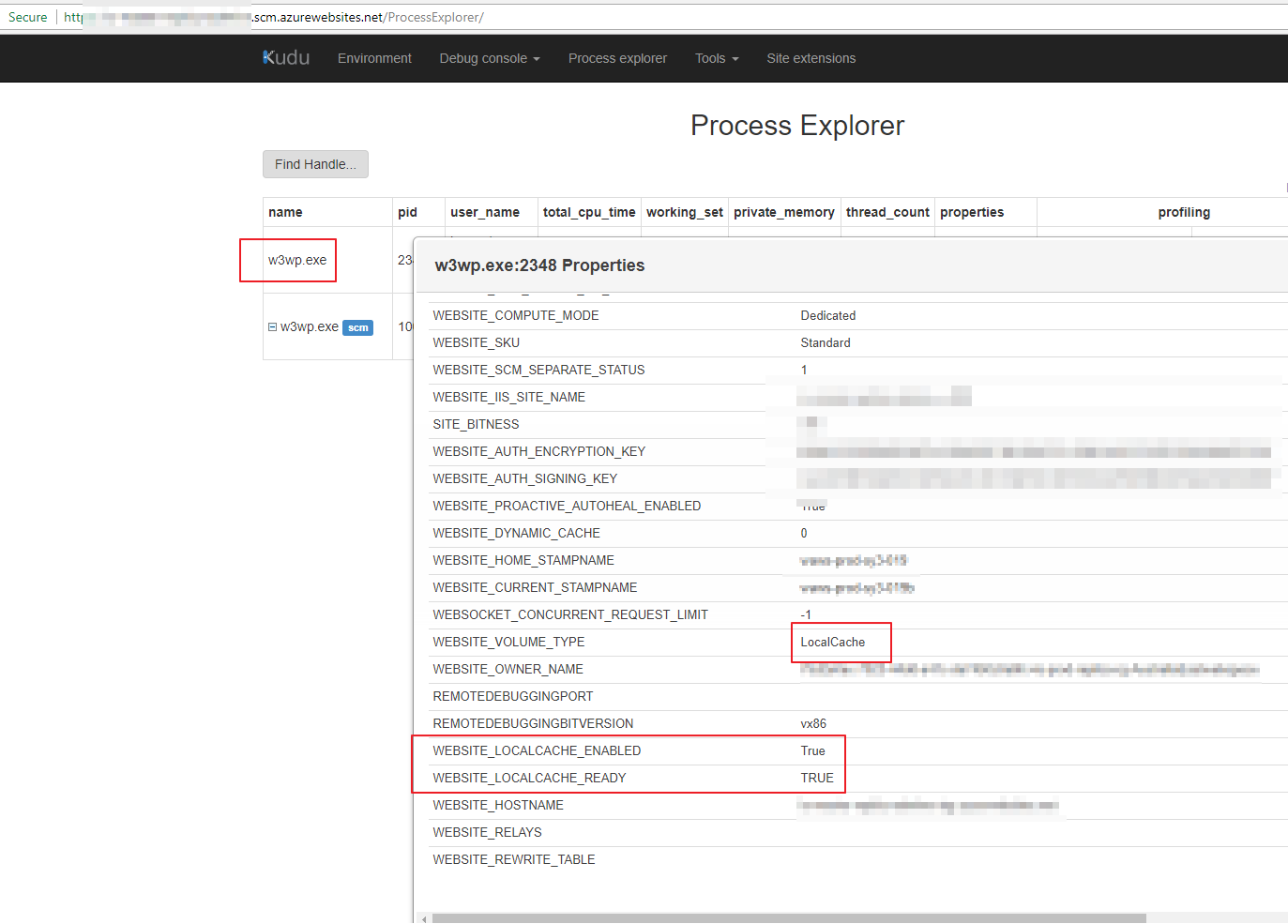
Alternative, you head straight to https://yourwebsitename.scm.azurewebsites.net/api/processes/-1 and find the variable WEBSITE_LOCALCACHE_READY and make sure it's set to true