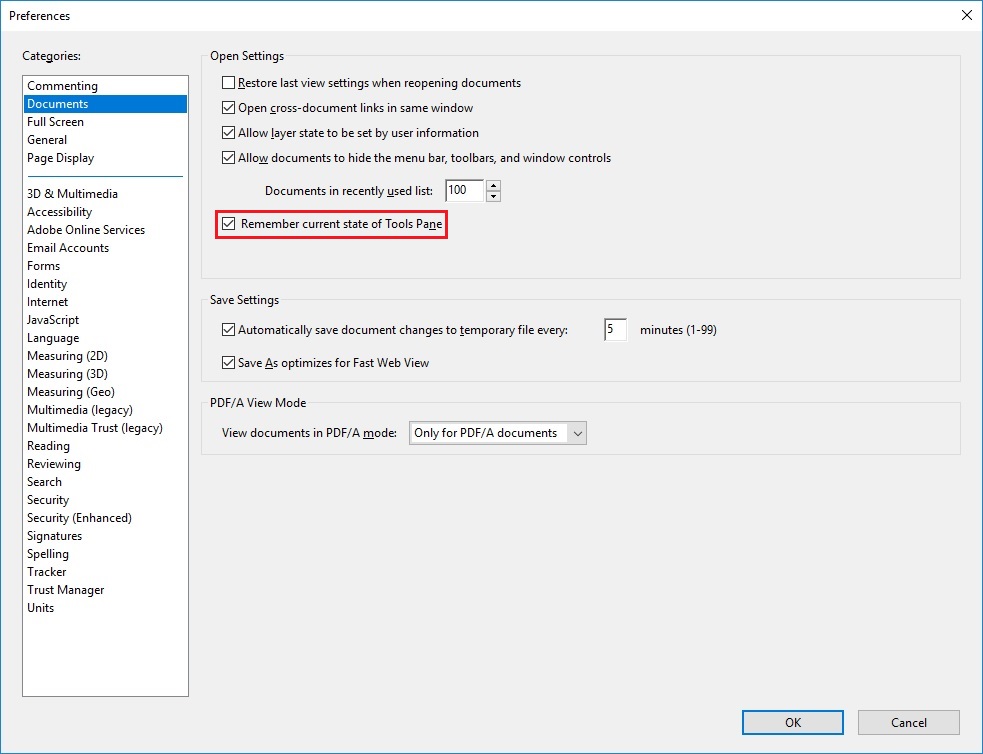The following is the desired state I would like configured when using Adobe Acrobat PDF reader.
- Set page display to "Two pages continuous" by default
- Hide Tools Pane by default
- Hide menu bar by default (not possible, press F9 as workaround)
- Hide tool bar by default (not possible, press F8 as workaround)
Set page display to "Two pages continuous" by default
Edit > Preferences > Page Display > Page Layout : Two-Up
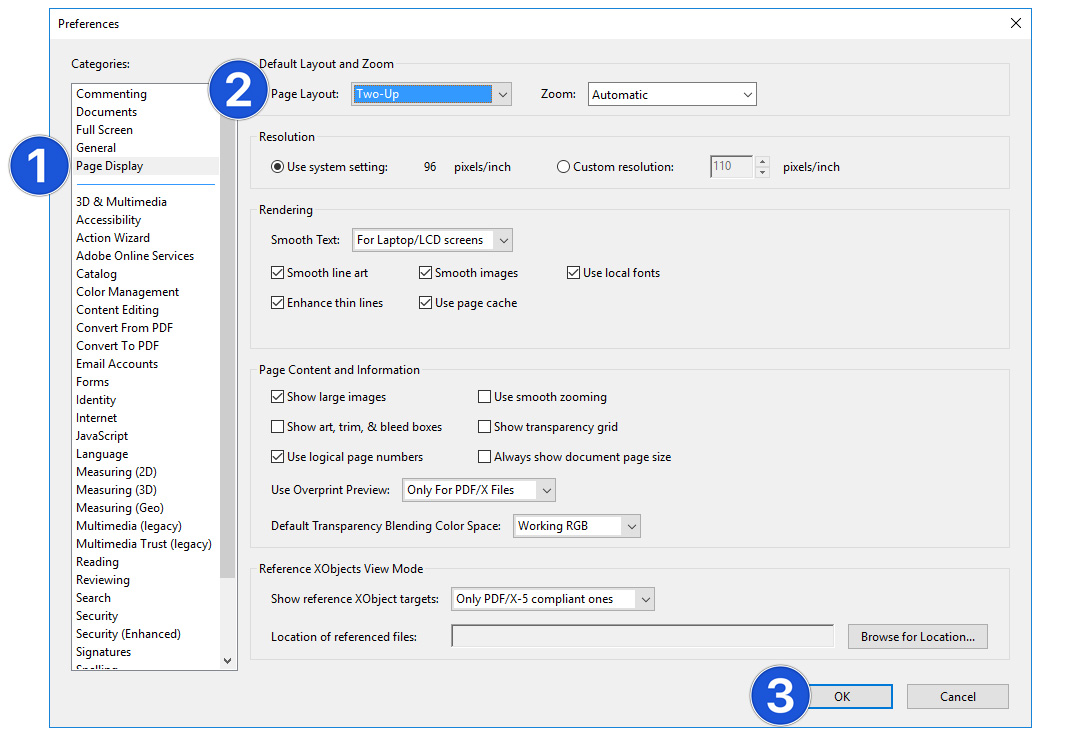
Hide Tools Pane
Step 1 - Hide the tools pane
View > Show/Hide > Tools Pane
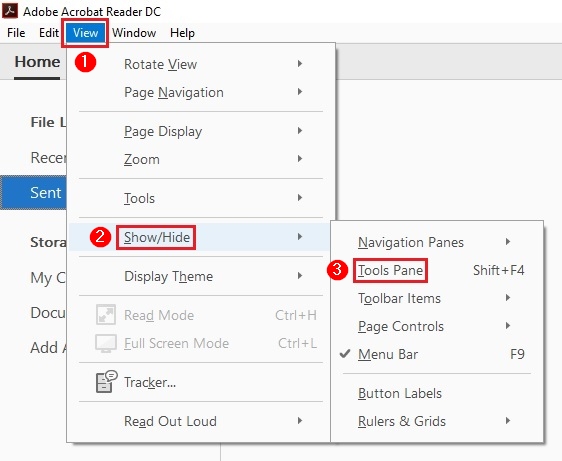
Step 2 - Request Adobe PDF to remember this preference
Edit > Preferences > Documents > Remember current state of Tools Pane